Bevica Easy Implementation Methodologies
With every Bevica project comes our easy implementation toolkit. From start to go-live, and beyond, these tried and tested tools make sure you have the ability to be in control.
How to ensure easy implementation of Bevica
We’ve helped numerous companies implement Bevica and take advantage of its integrated Drinks Industry ERP platform quickly and easily, whether they’ve migrated from an existing system or starting from scratch. A key part of our success is the easy implementation toolkit available from day one designed to put you in control.
Deployed as a cloud solution, Bevica is designed to minimise up-front capital expenditure and give flexibility with a simple, per-user, per-month subscription model. That means no difficult decisions about up-front investment at a time when cash flows are uncertain, and giving you powerful business insights from the get go – even when you’re out and about.
The easy implementation toolkit is used in conjunction with a project plan, the project plan puts a framework around these tools needed to get you live.
Online Project Documentation and plan
Microsoft’s RapidStart implementation methodologies provide a set of documents and checklists to ensure there is full visibility over budgets, timescales and resources.
Workshops
Based on UK drinks industry best practices, we will guide you through the process to get the best out of Bevica’s easy implementation toolkit.
Integration with our Drinks Industry ERP
Take advantage of inbuilt Microsoft integration; link up your O365 account, create reports in Excel, mail merge to Word, communicate via Skype, ask Cortana AI or analyse on Power BI.
Assisted Data Migration
Select from one of many ways of entering your data. From manual and copy/paste, to on-screen worksheets, Excel imports via RapidStart templates.
Go-Live company
Take advantage of a pre-configured, go-live ready company. This is set up with base data, waiting for you to enter your core data, inventory balances, financial balances, sales and purchase orders…
Usability
There’s a Bevica Role Centre for each functional area. They are configured to give you quick and easy access to relevant information.
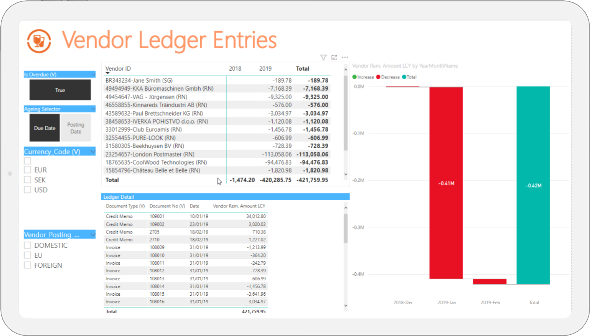
Bevica in the Cloud
We can set up and manage your system in the cloud (private or public). Get the benefits of reliable, secure, and powerful IT systems without the up-front capital investments and ongoing costs of maintaining.
Accessibility
Bevica is immediately accessible on browser, tablet or mobile. Start using Bevica on any device, anywhere.
Functionality
Pick and choose the packs and add-ons you need. During workshop sessions we will go through and explain the features available.
Training Company
Access all areas – try things out in a fully configured training Bevica system – setup and ready to play.
Online training material
Access to a raft of training material with industry best practice processes to get the best of Bevica’s drinks industry ERP software.
Reporting / KPIs
A collection of reports in Bevica and Jet ready to go; finance, CRM, sales, purchasing and inventory.
Request a Demo
To learn more about Bevica, or request a demo, please get in touch.

