In the digital age, businesses of all sizes strive to boost productivity, automate processes, and make data-driven decisions. To achieve these goals, organisations need powerful tools that empower both technical and non-technical users to build robust applications and automate workflows. One such solution, or suite of solutions, is the Microsoft Power Platform. In this article, we take an in depth look at the Power Platform: what is it, its particular features, key benefits and a step by step guide to getting started with it.
What is Microsoft Power Platform?
The Power Platform is a term used to describe Microsoft’s suite of low-code and no-code business intelligence apps. The suite includes Power Apps, Power Automate, Power BI, Power Virtual Agents, and Power Pages.
- Power Apps (Rapid Application Development) – Power Apps allow users to build custom applications quickly and easily, with little to no coding required. The intuitive drag-and-drop interface, along with a wide range of pre-built templates and connectors, empowers both citizen developers and professional developers to create custom business apps. These apps can be tailored to specific processes, departments, or industry requirements, improving productivity, and providing a seamless user experience across devices.
- Power Automate (Workflow Automation) – Power Automate (formerly called Microsoft Flow) enables organisations to automate repetitive tasks and streamline workflows across various applications and services. With a library of pre-built connectors and a visual designer, users can automate processes, trigger actions, and create workflows that integrate with popular services like Office 365, SharePoint, and Salesforce.
- Power BI (Data Visualisation and Analytics) – Microsoft Power BI is a powerful business intelligence tool that allows users to connect, transform, and visualise data from various sources. With its interactive dashboards, reports, and data exploration capabilities, Power BI empowers organisations to gain valuable insights and make data-driven decisions. From creating dynamic visualisations to sharing reports across teams, Power BI helps businesses uncover trends, monitor KPIs, and drive better performance.
- Power Virtual Agents (Intelligent Chatbots) – Power Virtual Agents enable organisations to build and deploy AI-powered chatbots without the need for complex coding or AI expertise. With a guided, no-code graphical interface, users can create chatbots that can interact with customers, provide support, answer frequently asked questions, and automate customer service processes. By leveraging chatbots, businesses can enhance customer engagement, provide round-the-clock support, and free up valuable human resources for more complex tasks.
- Power Pages (Low-code Website Development) – Power Pages enable organisations to create, host and administer a business-facing website. They enable its users to rapidly design, configure and publish websites that work across various web browsers and devices.
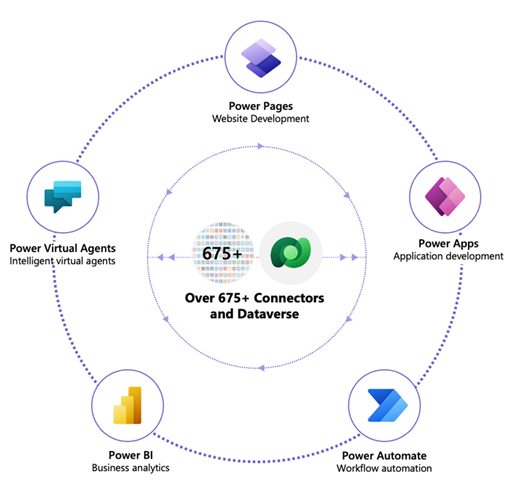
What are the key benefits of using the Microsoft Power Platform?
Organisations are always looking for new ways to enhance productivity, streamline processes, and accelerate their digital transformation. The key benefits of using one or more of the Power Platform solutions include:
1. Rapid Application Development
Microsoft Power Platform’s low-code development environment allows users with varying technical expertise to build applications without extensive coding knowledge. Its intuitive drag-and-drop interface, coupled with pre-built templates and connectors, significantly reduces development time, facilitates faster innovation and enables organisations to quickly respond to changing business needs.
2. Seamless Integration with the Microsoft stack and beyond
Power Platform seamlessly integrates with a wide range of Microsoft products and services such as Office 365, Dynamics 365, and Azure. This integration allows for efficient data sharing, creating synergies across various platforms and systems. Additionally, Power Platform’s extensive collection of connectors enables integration with external systems, databases, and APIs, facilitating a comprehensive ecosystem that promotes data-driven decision-making and end-to-end process automation.
3. Data Analysis and Insights
With Power BI, organisations can connect data sources, transform raw data into meaningful insights, and create reports and dashboards that have meaning and value for their business. This empowers decision-makers to make informed choices based on real-time data, identify trends, and drive business growth. The ability to consolidate and analyse data within the Power Platform ecosystem provides a holistic view of an organisation’s operations, leading to improved operational efficiency and informed decision-making.
4. Process Automation
Power Automate helps organisations automate repetitive tasks and processes. Organisations can easily create automated workflows that streamline processes and eliminate manual intervention. From simple approval processes to complex multi-step workflows, Power Automate empowers employees to focus on higher-value tasks, thereby increasing productivity and efficiency across the organisation.
5. Enhanced Collaboration
Microsoft Power Platform fosters collaboration by providing a common platform for users across departments to work together seamlessly. Its collaborative features enable teams to share applications, data, and insights, promoting cross-functional collaboration and knowledge sharing. This collaborative environment breaks down silos and facilitates effective communication, resulting in improved teamwork, innovation, and ultimately, better business outcomes.
Step-by-step guide to getting started with Microsoft Power Platform
- Explore Power Platform Components: Familiarise yourself with the core components of Power Platform. Understand the purpose and capabilities of each component to determine which ones align with your specific needs.
- Set Up a Power Platform Environment: Visit the Microsoft Power Platform website and sign up for an account. You can choose between a free trial or a paid subscription, depending on your requirements. Create a new environment within the Power Platform admin centre to start building your applications and automations.
- Learn the Basics: Microsoft provides comprehensive documentation and learning resources to help you get started. Access the official Microsoft Power Platform documentation, which includes tutorials, step-by-step guides, and videos. This will give you a solid foundation in using the platform and its various components.
- Take Online Training Courses: Microsoft offers a range of online training courses through the Power Platform Learning Pathways. These courses cover different aspects of Power Platform and are designed for users of varying skill levels. Explore the available courses and choose the ones that align with your learning goals.
- Engage with the Community: Join the Power Platform community to connect with other users, ask questions, and learn from their experiences. Participate in forums, attend user groups, and engage with online communities to expand your knowledge and network with like-minded individuals.
- Expand your Skills: As you become more comfortable with Power Platform, continue to expand your skills and explore advanced features. Dive deeper into specific areas like canvas apps, model-driven apps, AI capabilities, or advanced data analysis techniques. Stay updated with the latest releases and enhancements to leverage the full potential of Power Platform.
- Speak to TVision: The team at TVision can help you develop new solutions for your team to overcome challenges you may be having within your business. Working examples created for clients include a flow between Business Central and DocuSign, where at a click of a button, contracts are triggered and sent via DocuSign to new starters. Another example includes an app for broken bottles in a warehouse, as a client had a requirement to monitor breakages via an inventory for their drinks business.
Remember, the key to mastering Power Platform is practice and continuous learning. Start with small projects, gradually build your expertise, and embrace the platform’s potential to drive innovation and efficiency within your organisation.
What TVision can do for you
If you are interested in finding out more about the Power Platform or you have a workflow, app, or reporting process in mind that you would like help with, please get in touch.