If you buy and sell in more than one currency, Business Central finance functionality includes the ability to set up multiple currencies within your system. Once these currencies are set up, it is important to keep your currency exchange rates up to date. Find out more about updating currency exchange rates in Business Central in our latest functionality blog.
Why is updating currency exchange rates important?
Exchanges rates fluctuate constantly and, as a result, additional currencies to your local currency (LCY) in your system must be adjusted frequently, possibly daily, in order to reflect current exchange rates. If these adjustments are not done, amounts that have been converted from foreign (or additional) currencies and posted to the general ledger in your local currency (LCY) may be misleading.
How do you update exchange rates in Business Central?
Once your multiple currencies are set up in your system, you can manually adjust exchange rates by using the Currency Exchange Rates page from the Process menu on the Currencies page.
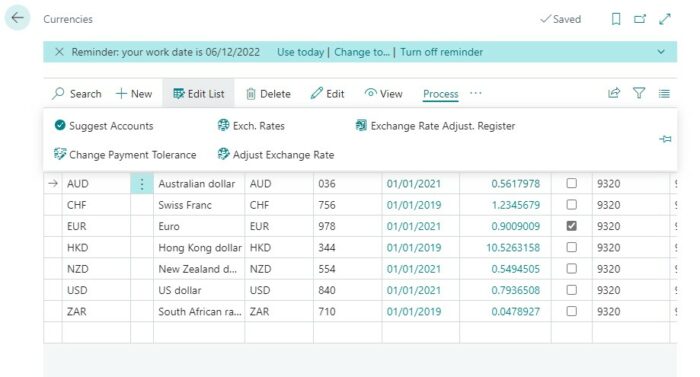
Using an Exchange Rate Service
An alternative to manually adjusting the exchange rate of every currency you use, is to make use of an external exchange rate service. This will update the exchange rates in your Business Central system automatically.
The set up for an Exchange Rate Service can be found by clicking on the three dots on the Currencies page.
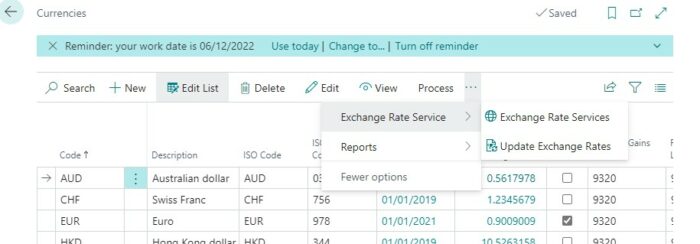
Click here for a video, Setting up an Exchange Rate Service.
It is important to note that using an Exchange Rate Service will only update the exchange rates in your Business Central system. As with the manual update method, you will still need to adjust the exchange rates for posted entries within your system.
How do you adjust exchange rates in your Business Central system?
Once your exchange rates are up to date, you can adjust the exchange rates for the posted entries within your Business Central system by using the Adjust Exchange Rates batch job.
The Adjust Exchange Rates batch job will adjust the exchange rates of posted customer, vendor, bank account entries. It can also be used to update additional reporting currency amounts on G/L entries.
Details on how the posted customer, vendor, bank account entries are affected and what happens to gains or losses encountered as a result of the exchange rate adjustment can be found here.
For training on this including in GL setup), or any other area of Business Central, take a look at our training packs list.
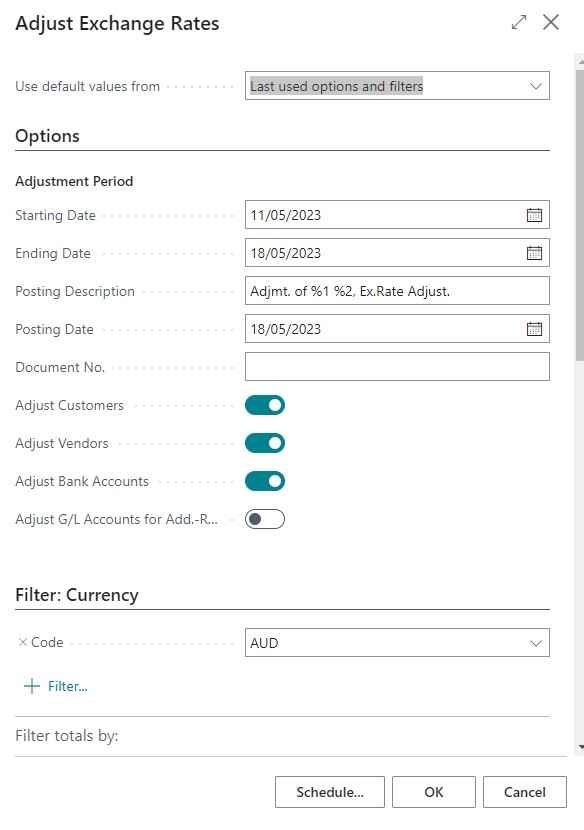
Update to functionality as from September 2023
The 2023 Wave 1 Update also includes an update for the adjusting exchange rates functionality in Business Central. As from September 2023, users will be able to preview the effect that an exchange rate adjustment will have on posting before actually posting by choosing the Preview action on the Adjust Exchange Rates report request page.
Users will also be able to specify if they want a detailed posting to the general ledger by entry or a summarised posting by currency. They will also be able to specify how the adjustment will handle dimensions for unrealised gains and losses postings by choosing one of the following options in the Transfer Dimension Values field:
- Source Entry: G/L entries for unrealised gains and losses will have dimensions values transferred from the entry being adjusted.
- By G/L Account: G/L entries for unrealised gains and losses will have dimensions values transferred from the unrealised gains and losses G/L account’s dimension settings source entry.
- No Transfer: G/L entries for unrealised gains and losses won’t have dimensions values.
This functionality is currently only available for developers and can’t yet be turned on in production environments.
How we can help you
If you want to know more about Business Central and how it could help your business , please feel free to contact us to arrange a demo to see how it could be the perfect ERP to help you overcome your business challenges.

