Moving Annual Total (MAT) Sales Analysis reports are valuable sales tools that can be used by demand planners and buyers to view sales trends over the previous 12 months. In this blog, we take a deep dive into MAT Sales Analysis reports – what they are, how they can be used by both your procurement and sales teams to manage your supply chain, and what MAT Sales Analysis functionality is available in the Bevica system.
What is a Moving Annual Total Sales Analysis (MAT) report?
In simple terms, a Moving Annual Total Sales Analysis report is one that gives you a history of your sales for the previous 13 months. It is a rolling report which includes current stock availability and estimated stock depletion rates.
How are MAT Sales Analysis reports used?
The primary purpose of the MAT Sales Analysis Report is to give both your procurement and sales teams an accurate view of your company stock position.
Procurement teams can use it to keep an eye on the inventory in your business. It gives them excellent visibility of stock movements by item. This, in turn, allows them to catch any unusually large sales, spot trends, and plan upcoming stock purchases. It also provides them with a forecast for the next month’s sales, and a time to item depletion figure.
Sales teams can use this report to view specific customer sales trends over the same period.
What MAT Sales Analysis report functionality is available in Bevica?
There are three versions of a MAT Sales Analysis Report in Bevica.
- Item MAT Sales Analysis: All the figures on this version of the report are updated in real time. They are drawn from Bevica document pages (Sales Order and Return Order lines, Posted Sales Invoice, and Credit Memo lines, etc.) and are therefore always up to date.
The report includes the following information about your inventory:
- The total sales of an item in the last 12 months (excluding the current month)
- Sales breakdown per month (in individual columns) for the last 13 months
- Estimated sales for the next month based on the estimating method set up in Bevica
- Lead time for an itemCurrent inventory for an item
- Estimated time period before an out of stock position
- Quantity on Sales OrderQuantity on Purchase Order
- Warning if the estimated time left before an out of stock position is less than item lead time.
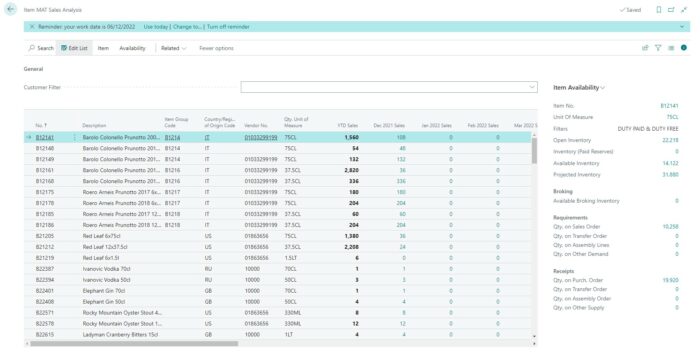
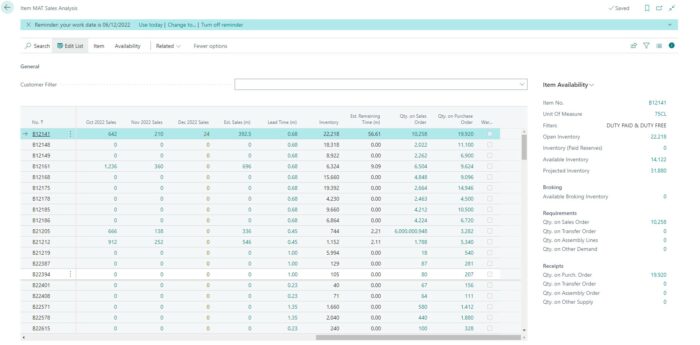
- Item MAT Sales Analysis – Item History: This version of the report incorporates item history with the MAT Sales Analysis and displays sales for the previous 13 months, current availability, and calculates estimated time remaining.
- Item Group MAT Sales Analysis – Item History: This version of the report incorporates item history with the MAT Sales Analysis and groups sales by Item Group Code.
How can the MAT report be accessed in Bevica?
You can access MAT reports in Bevica in a number of different ways:
- Search for Moving Annual via the magnifying glass button.
- Open a particular Item, Vendor, Customer List and Card page and then search for Moving Annual. This will then automatically filter the report to that record.
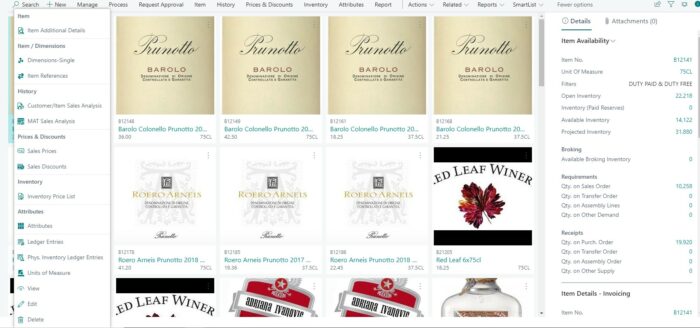
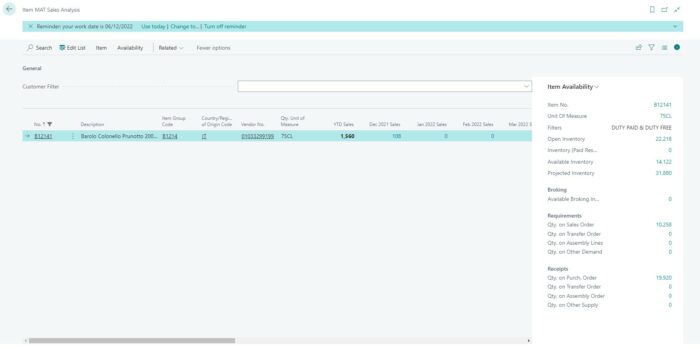
How we can help you
If you want to know more about Bevica and how it could help your business, please feel free to contact us to arrange a demo to see how it could be the perfect ERP to help you overcome your business challenges.

